Login Activity Report
Overview
The Login Activity Report dashboard contains detailed data on authentication and login activity for your tenant. Reports can be filtered by username, two-factor authentication method, and date.
To access your login activity report dashboard, navigate to your AdminX tenant and log in as a community administrator or help desk admin. Click on the Reports icon on the left-hand menu and select Login Activity Report.
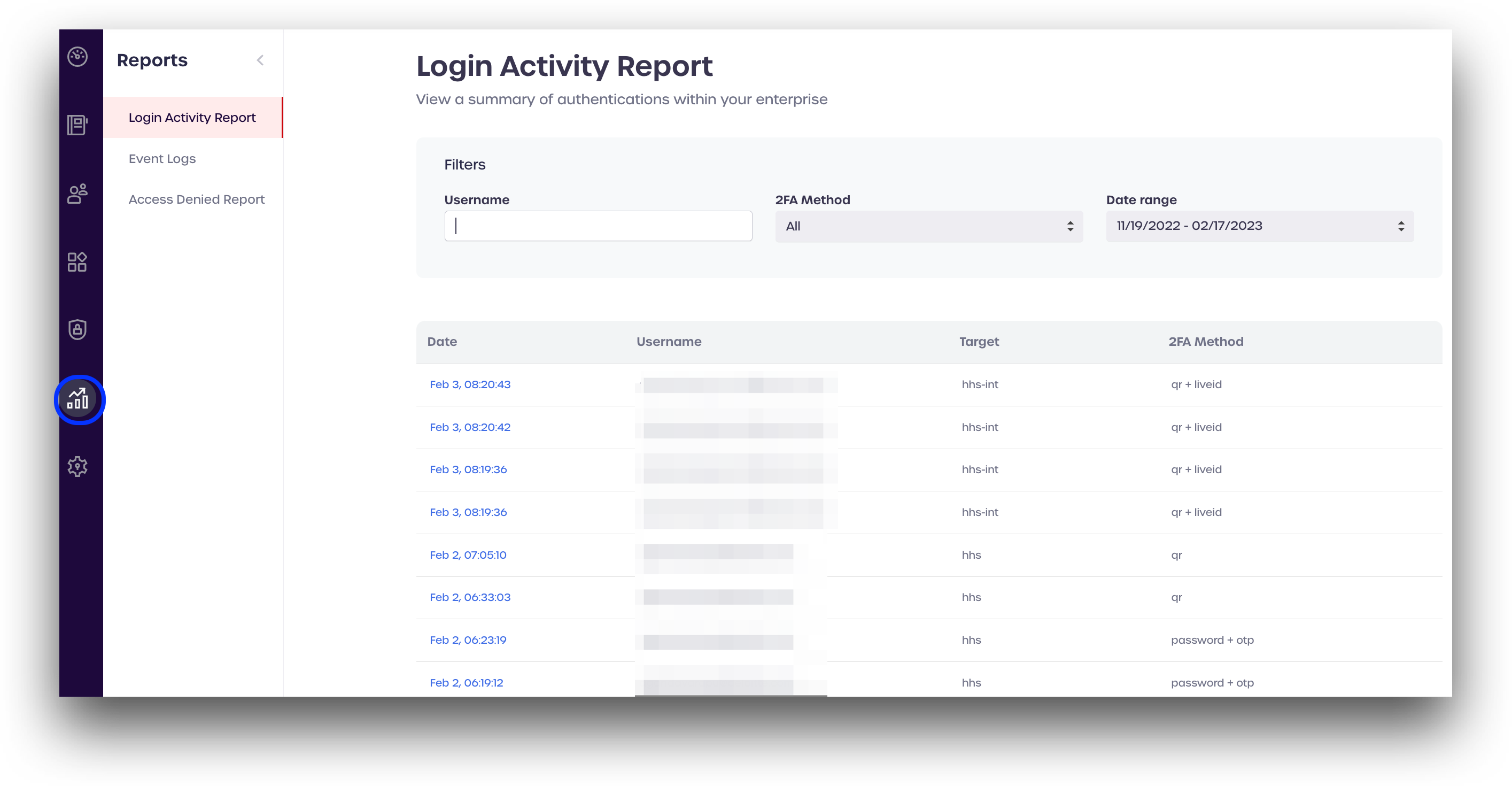
Login Activity Report Details
To view information for a specific login report, click the report you wish to examine.
Some general information about the report will be available, as shown below:
User Information
- First Name
- Last Name
- Username
- Directory Source
- Broweser User Agent
Application Info
- App Name
- App Integration Type
2FA Method
- Authentication Method
- Device Name
- Device Type
- BlockID App Version
Location Information
- User IP Address
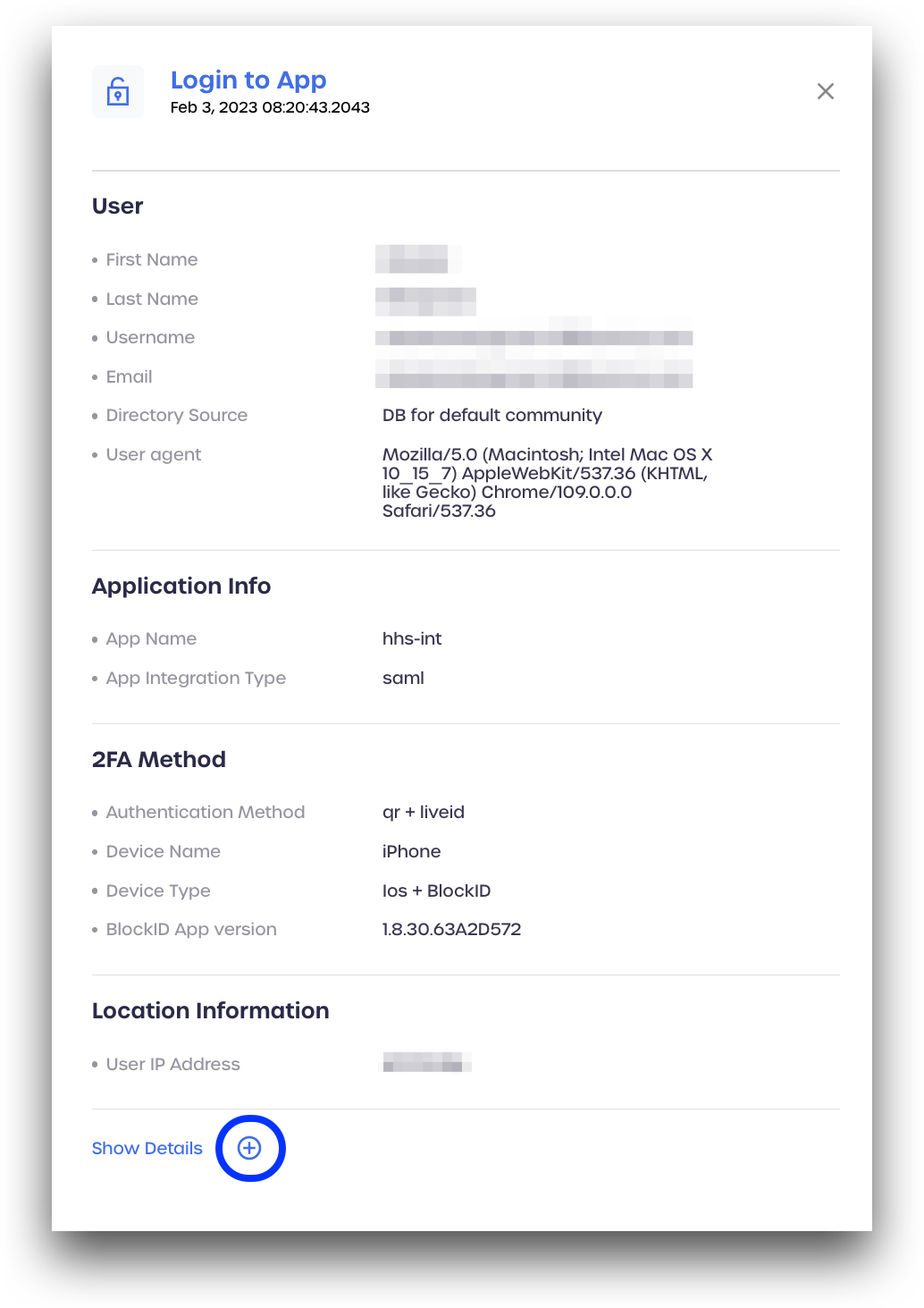
Click Show Details to view even more detailed data, which can be helpful when auditing an report.
