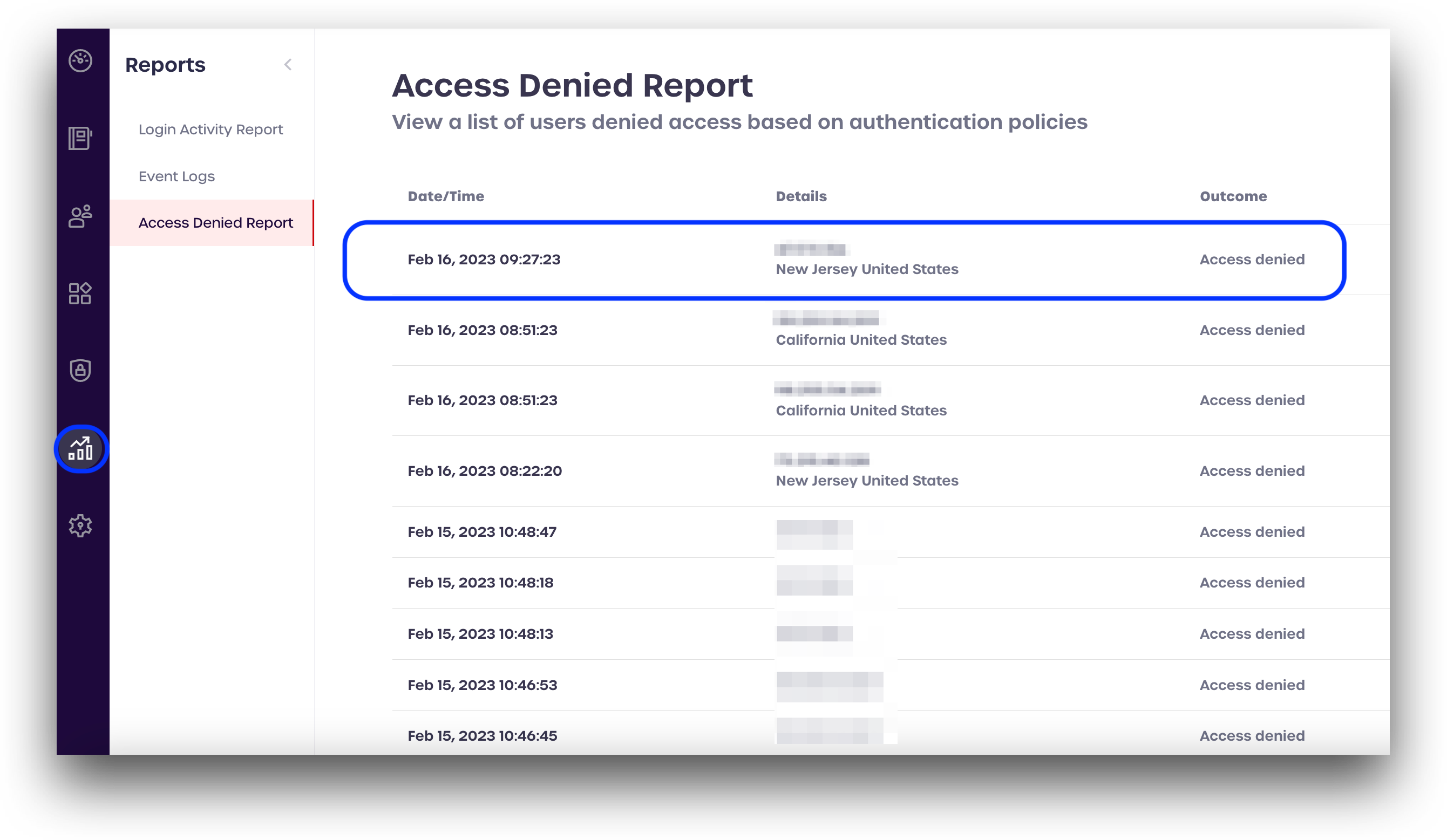Access Denied Report
Overview
The Login Activity Report dashboard contains detailed data on users who were denied access to your tenant. Access denial decisions are executed based on the IP Address and Geolocation Authentication Rules in effect for your tenant.
To access your access denied report dashboard, navigate to your AdminX tenant and log in as a community administrator or help desk admin. Click on the Reports icon on the left-hand menu and select Access Denied Report.
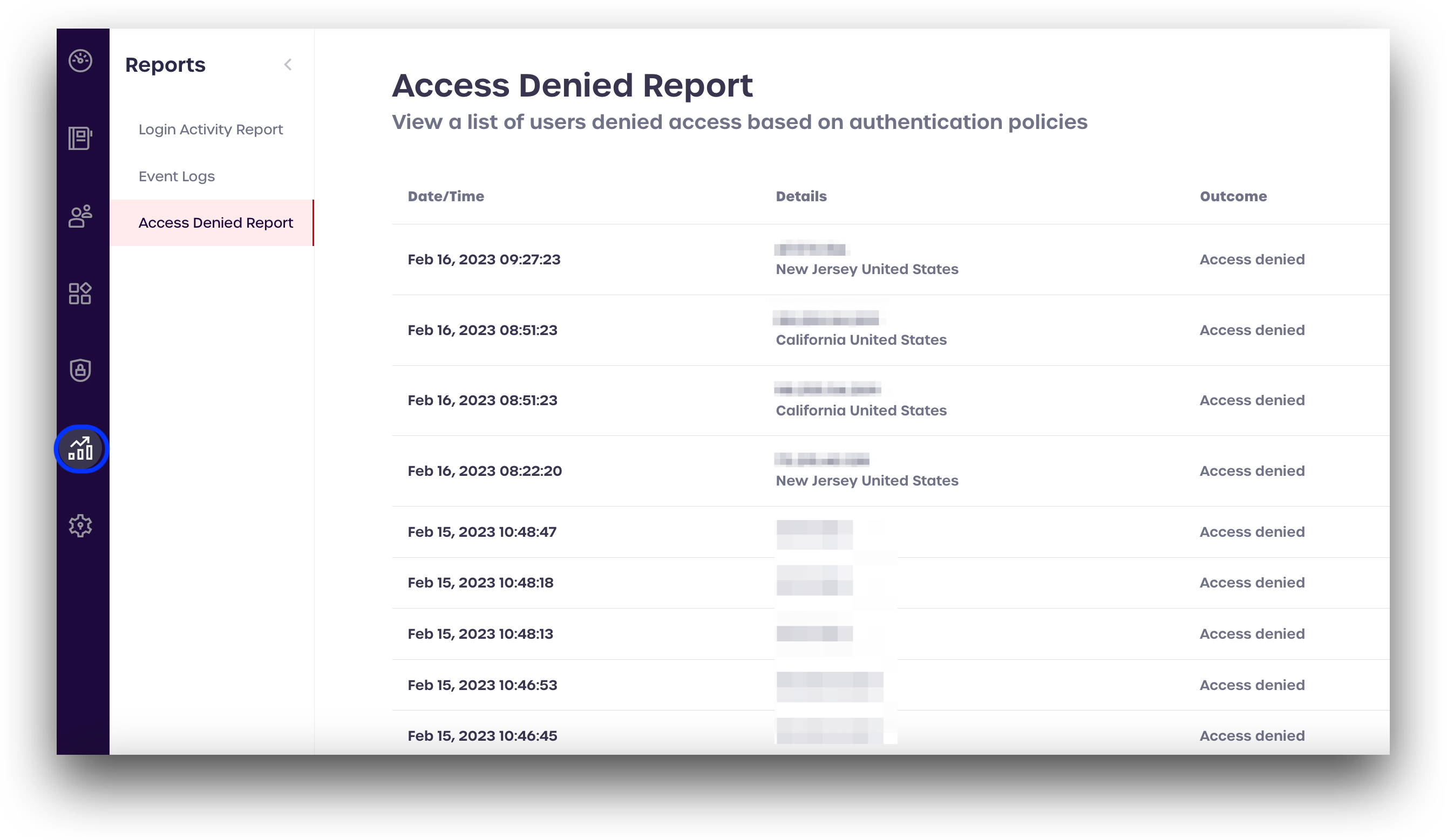
Access Denied report Details
Some general information about the report will be available, as shown below:
- Date/Time
- IP and Location Details
- Outcome
To view information for a specific report, click the report you wish to examine, and then click Show Details. This will display detailed information about the denied login attempt, which can be helpful when auditing a report.