Last Login Report
The Last Login Report page allows Administrators to see the most recent login date for all user accounts in the selected User Directory. The report also shows the current account status for users, allowing Administrators to deduce which users have been inactive for over 30, 60, or 90 days.
To access the Last Login Report page, log in to AdminX as a tenant or community Administrator. Click the Reports icon from the left menu, then select Last Login Report.
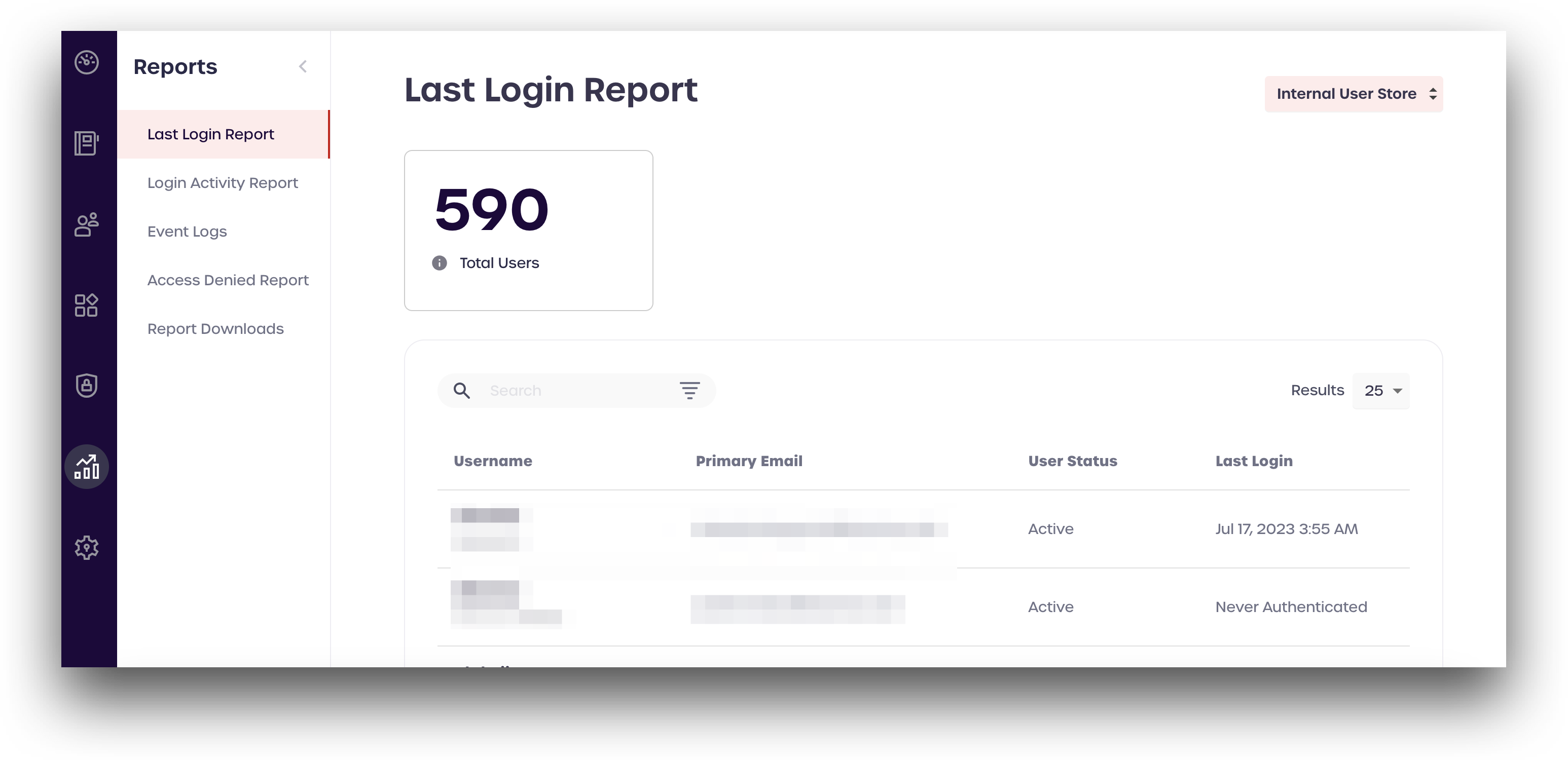
Select the User Directory you wish to view using the drop-down menu near the upper-right of the page.

After selecting a User Directory, the report will display details for all users in the directory, including the current account status and last login date. To find a specific user, enter the desired name or email in the search box and hit enter.
Please note that if a user has never logged in to their account, the last login date will be Never Authenticated.