WebAuthn
Overview
FIDO2 Web Authentication (WebAuthn) is a standard web API that is incorporated into web browsers and related web platform infrastructures that is used to securely authenticate users on the web across various sites and devices.
WebAuthn supports two different authentication mechanisms: platform authenticators and roaming authenticators (security keys).
Platform authenticators are built into your hardware can often be unlocked using biometrics. Security keys are separate pieces of hardware that connect to your device, such as Yubikeys. 1Kosmos supports both platform authenticators and security keys.
Supported Browsers
WebAuthn is currently supported in Google Chrome, Mozilla Firefox, Microsoft Edge, and Apple Safari web browsers.
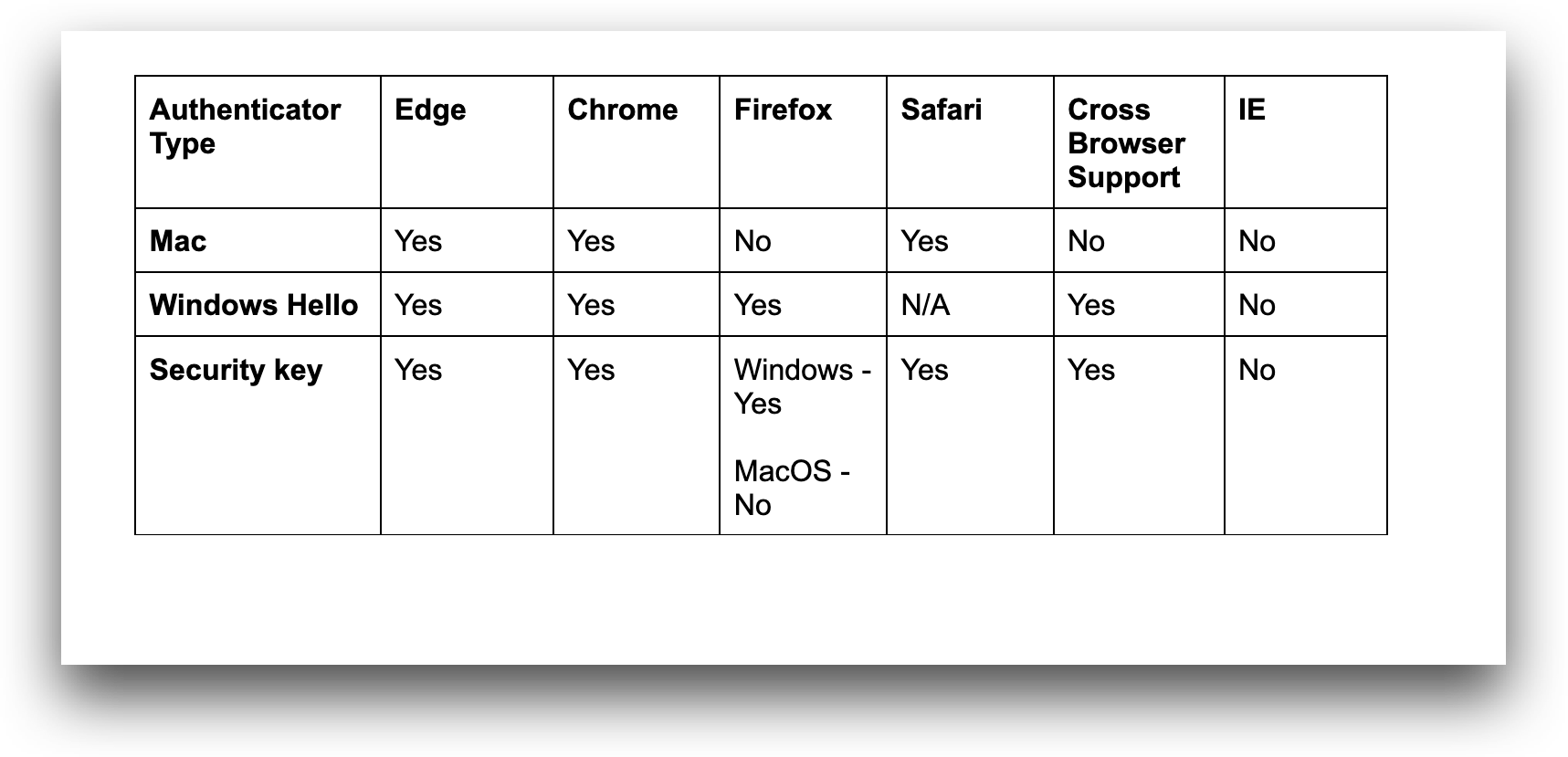
WebAuthn is not supported on incognito browsers.
Frequently Asked Questions
How do I register a platform authenticator?
Users can register a platform authenticator from the 1Kosmos Admin Portal.
- Select My Profile from the main menu dashboard
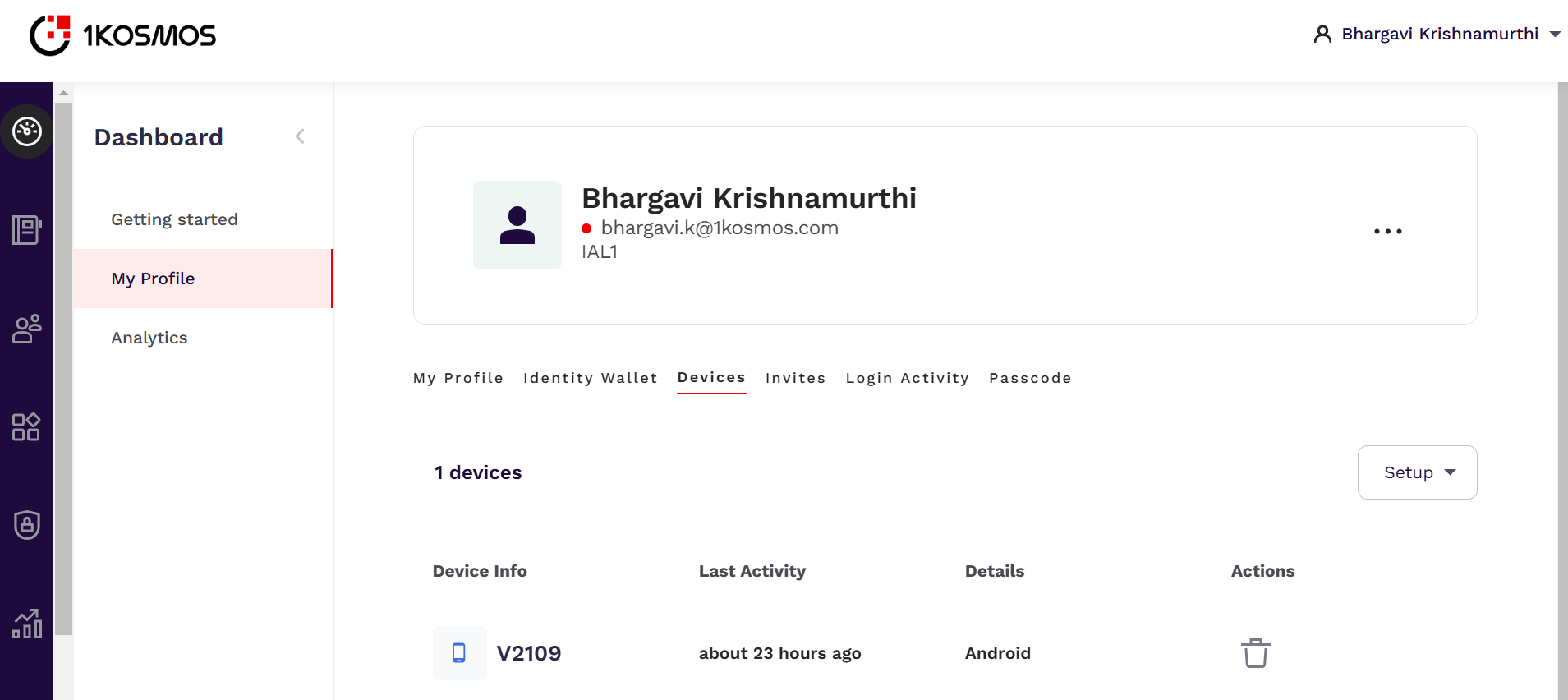
-
Select Setup a platform authenticator
-
Review the instructions. Click Use platform authenticator
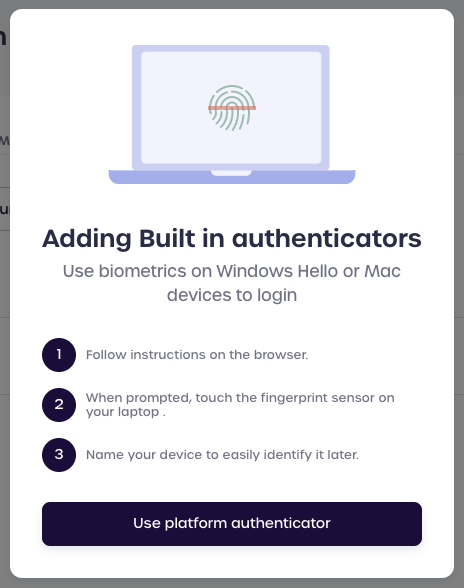
- Enable permission in your browser
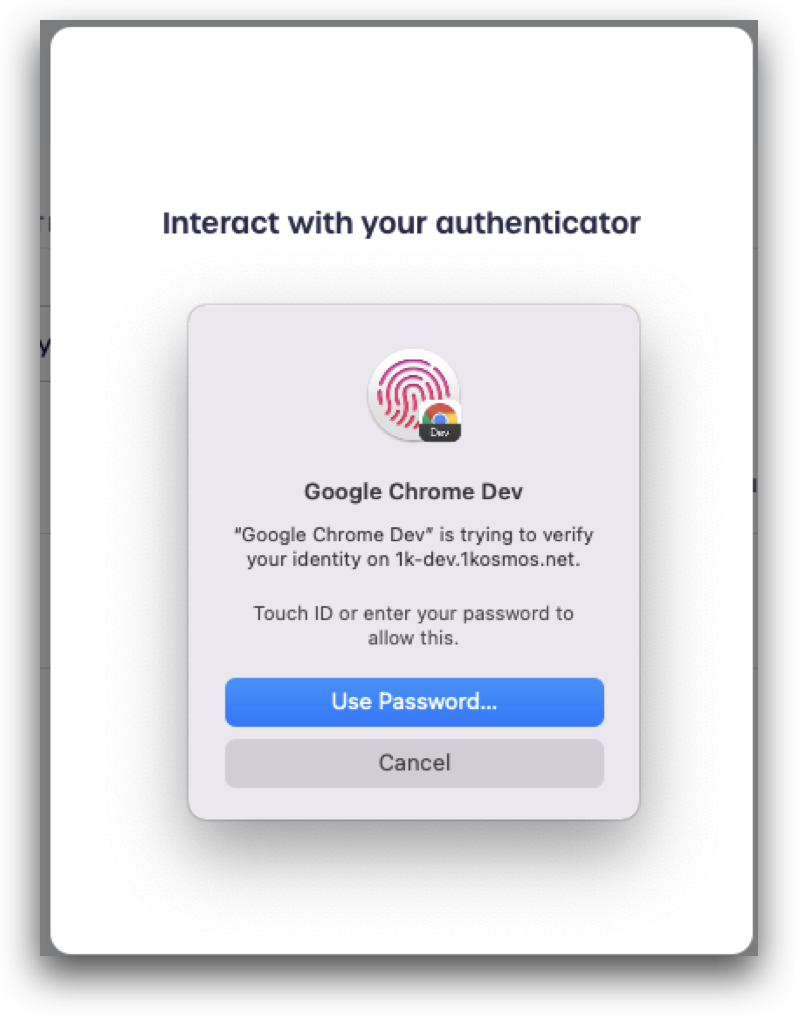
- Enter a unique name and click Done

- The device associated as the platform authenticator will now be viewable under the Devices tab of your user profile
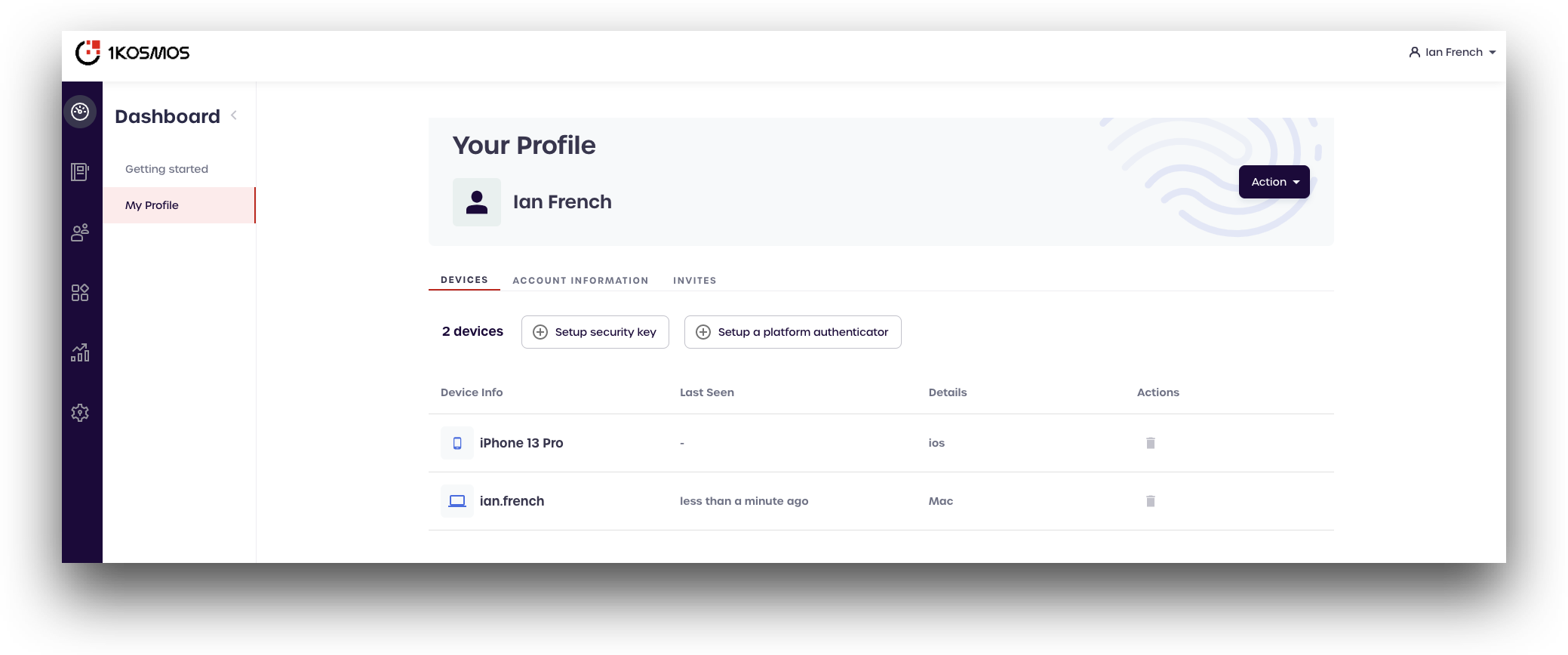
How do I register a YubiKey?
Users can register a security key from the 1Kosmos Admin Portal.
- Select My Profile from the main menu dashboard
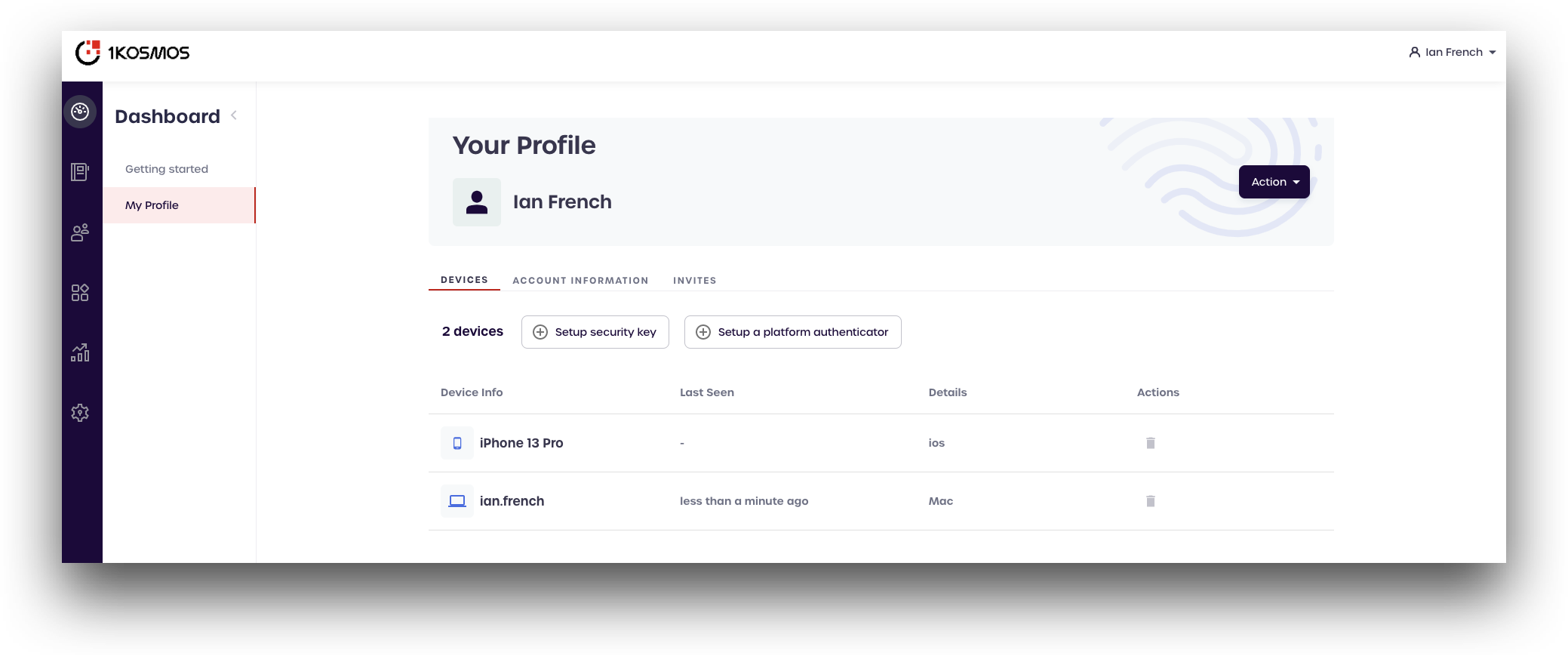
-
Select Setup a security key
-
Review the instructions. Select Use Security Key

- Insert the YubiKey into a USB-port and touch the YubiKey to verify you are human
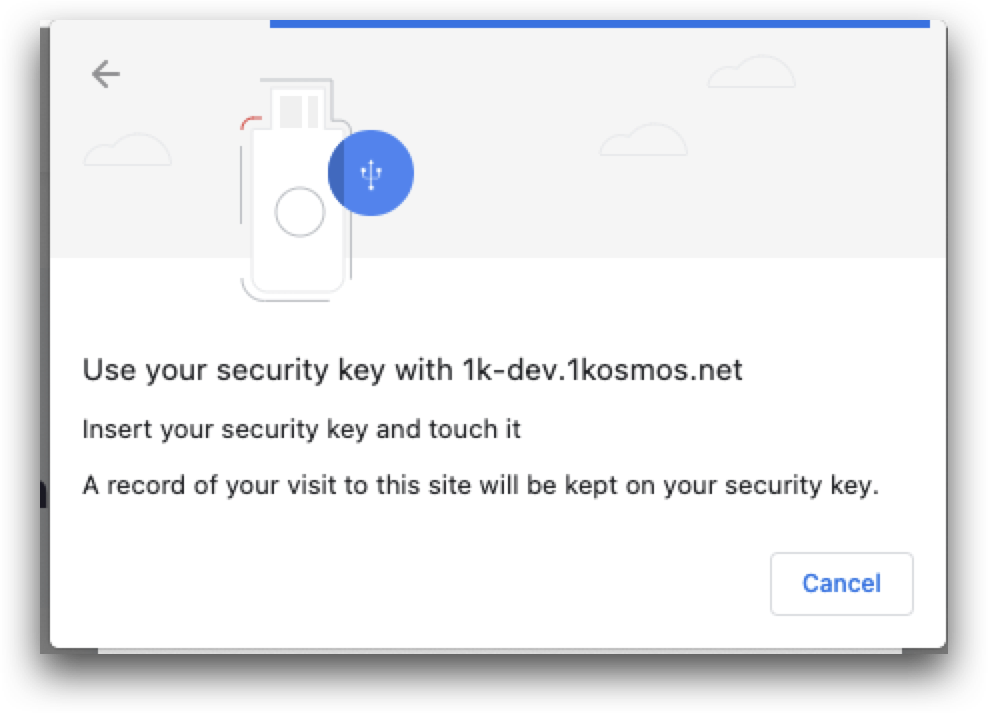
-
Enter a unique name when prompted and click Done
-
The device associated with the security key will now be viewable under the Devices tab of your user profile
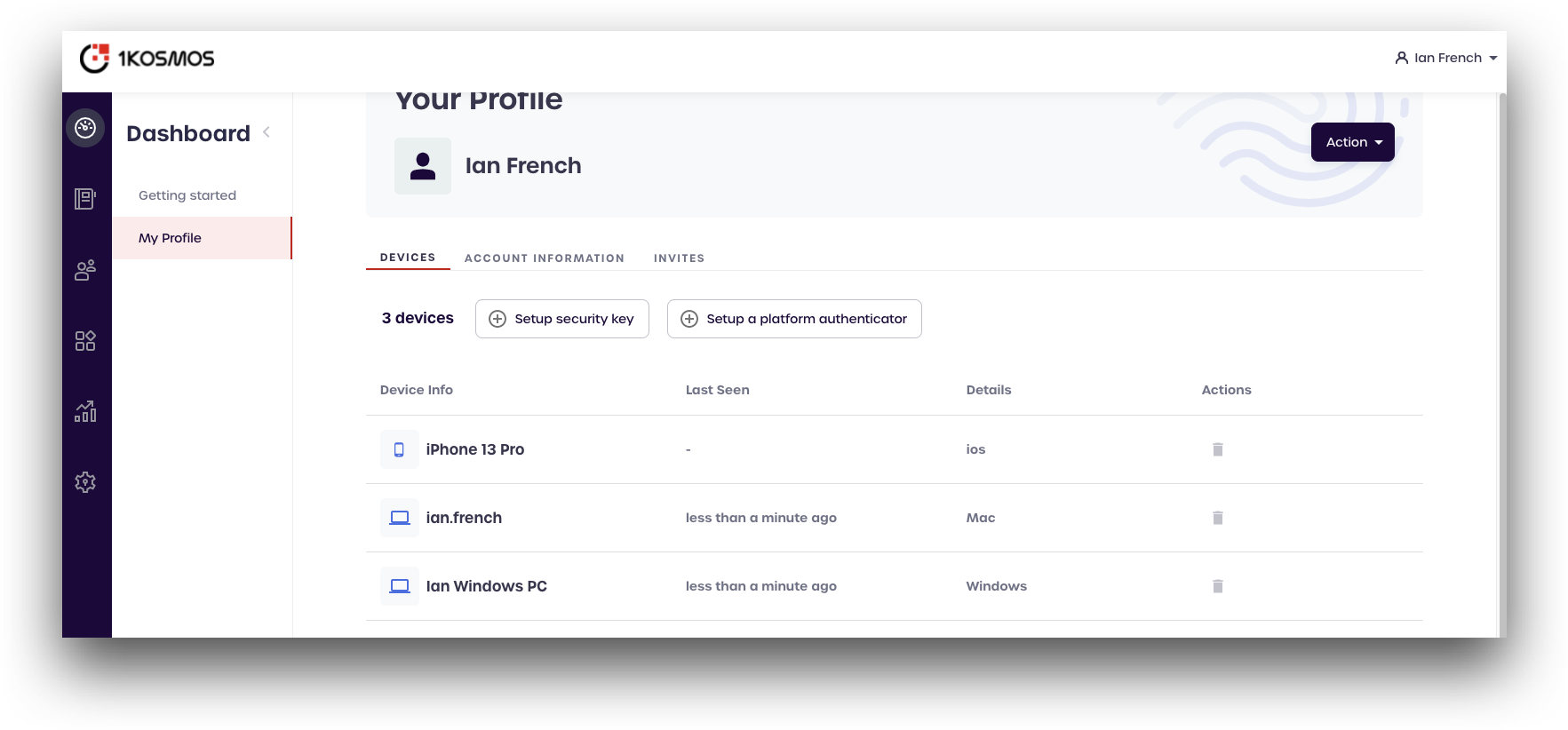
How do I login using a FIDO authenticator?
Please setup a platform authenticator or security key for your account before continuing (see above for info on how)
- From the sign-in page, click Username. Enter your username and click Next
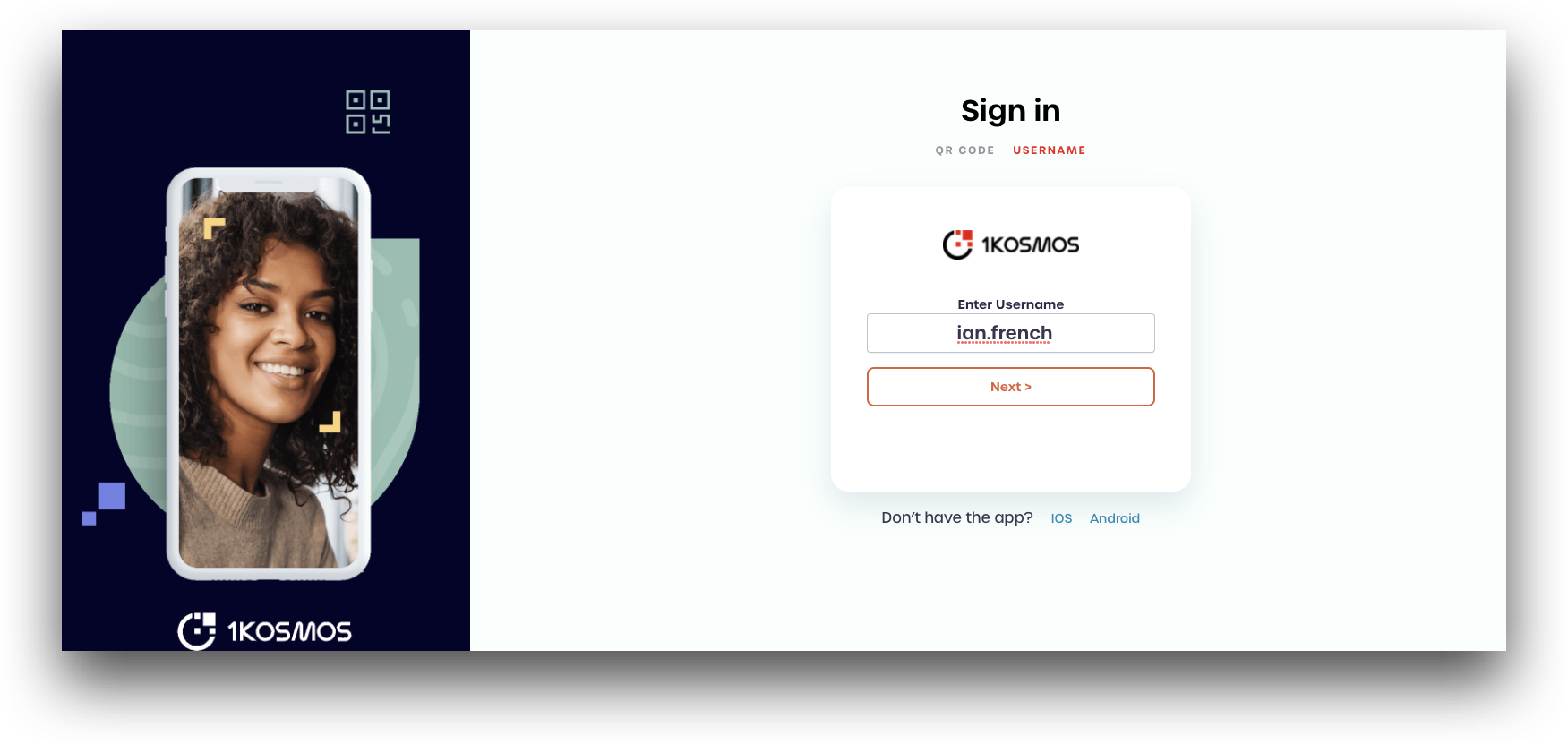
- Select Security Key from the displayed menu
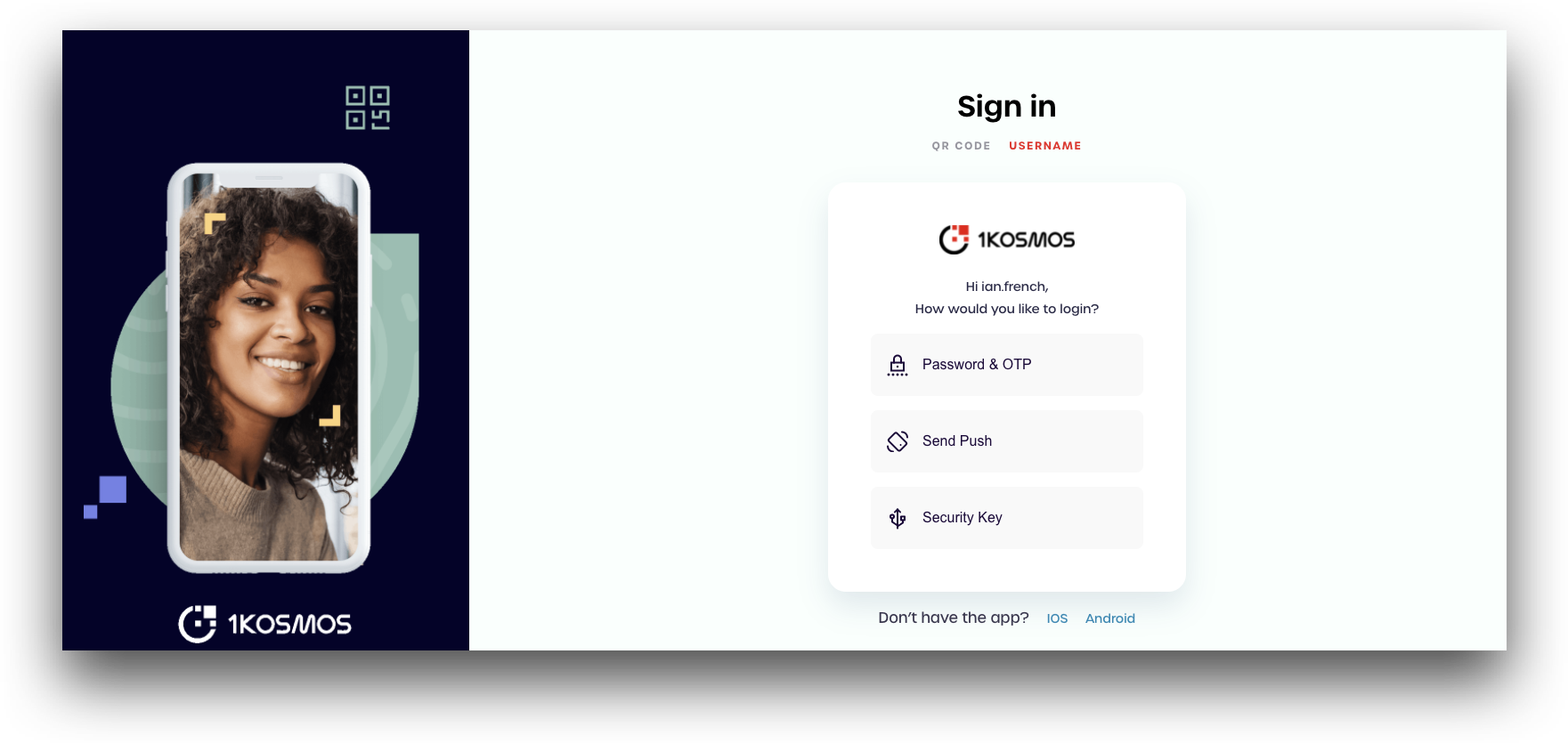
This option will only be available if a FIDO authenticator is associated with your account
- Confirm the request on your device with biometric or a pin (platform authenticators) or by tapping the device (security keys) to complete the sign-in request
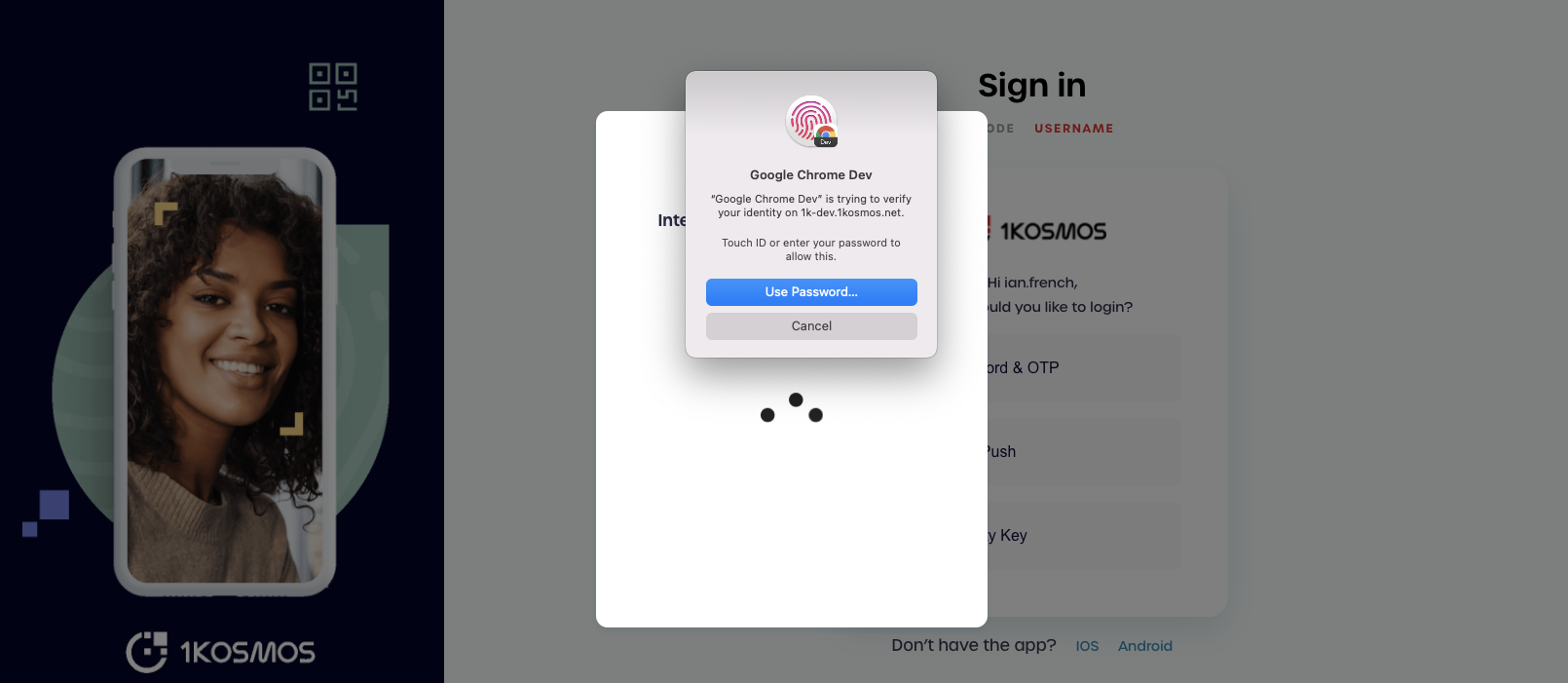
How do I remove an authenticator?
Users can remove a FIDO authenticator from the 1Kosmos Admin Portal.
-
Login using the account associated with the FIDO authenticator
-
Select My Profile from the main menu dashboard. Your devices will be displayed
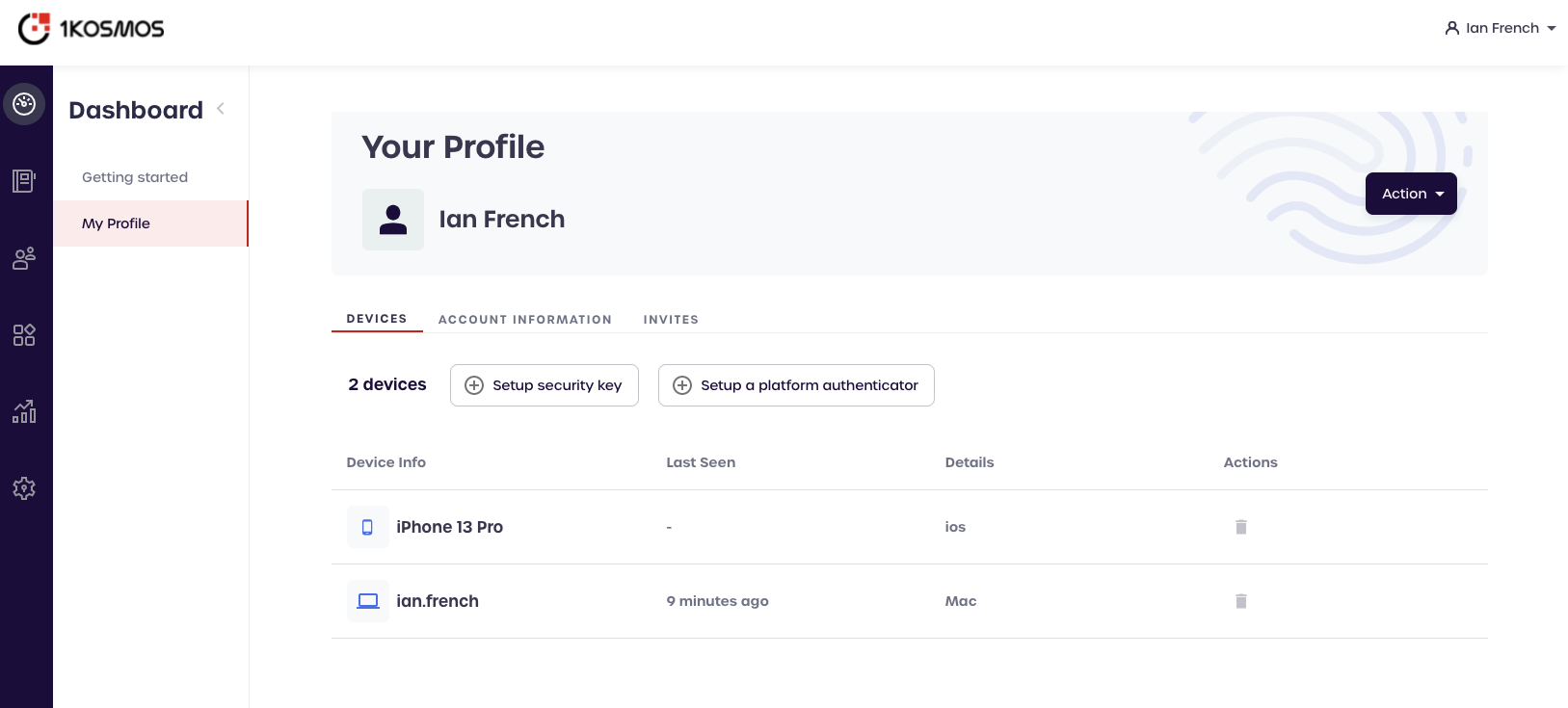
-
Click the trash icon of the authenticator you wish to remove, located to the right of the device name, in the Actions column
-
Click Remove to finalize the removal of the authenticator
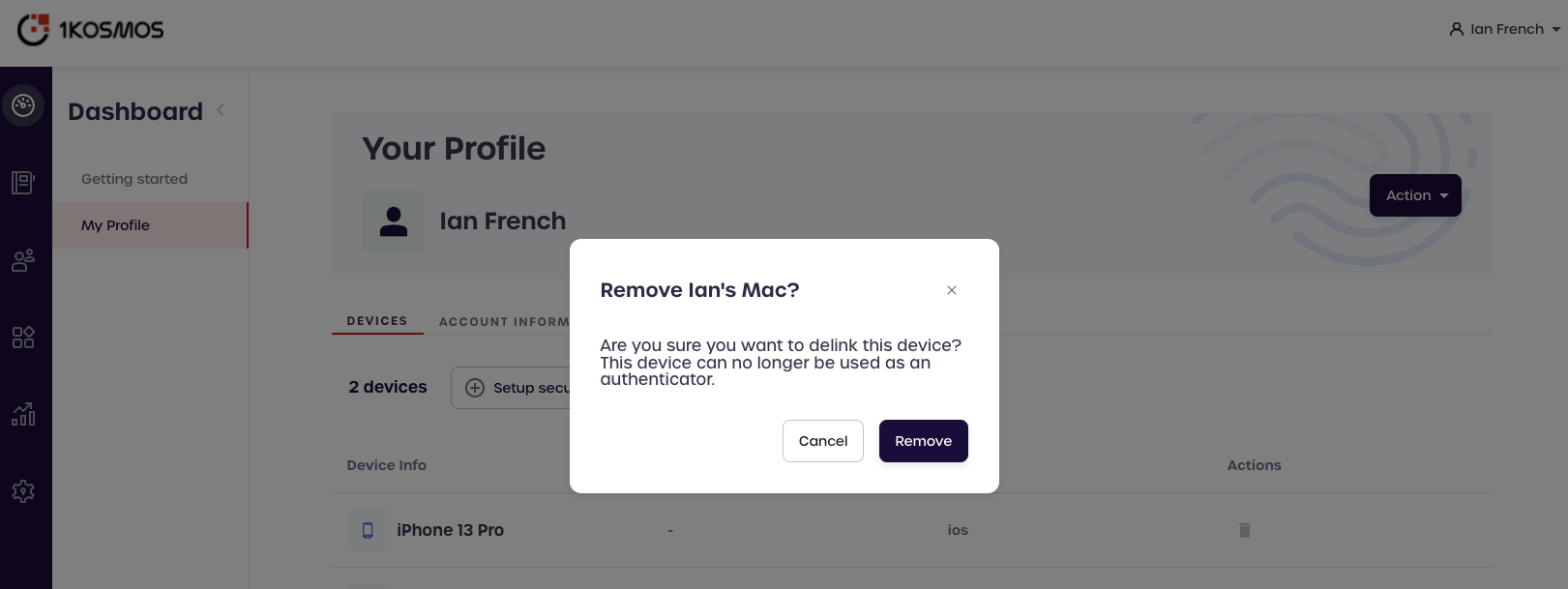
Can I use the same authenticator across different browsers?
If you register an authenticator on a browser, you can use another browser to use the same authenticator.
This feature is currently not supported on Mac due to OS limitations.