Profile Management
Overview
Profile Management allows you to manage your profile and view your primary details like first name, last name, mobile, and email addresses. It also allows you to view and update additional information related to your profile such as basic profile details, password details, number of sites approved by you, and lists of active access tokens and refresh tokens.
To view the My Profile screen, perform the following steps:
- Login to BlockID Admin Console.
- From the top right corner, click on the User Account list (third list) and click Profile.
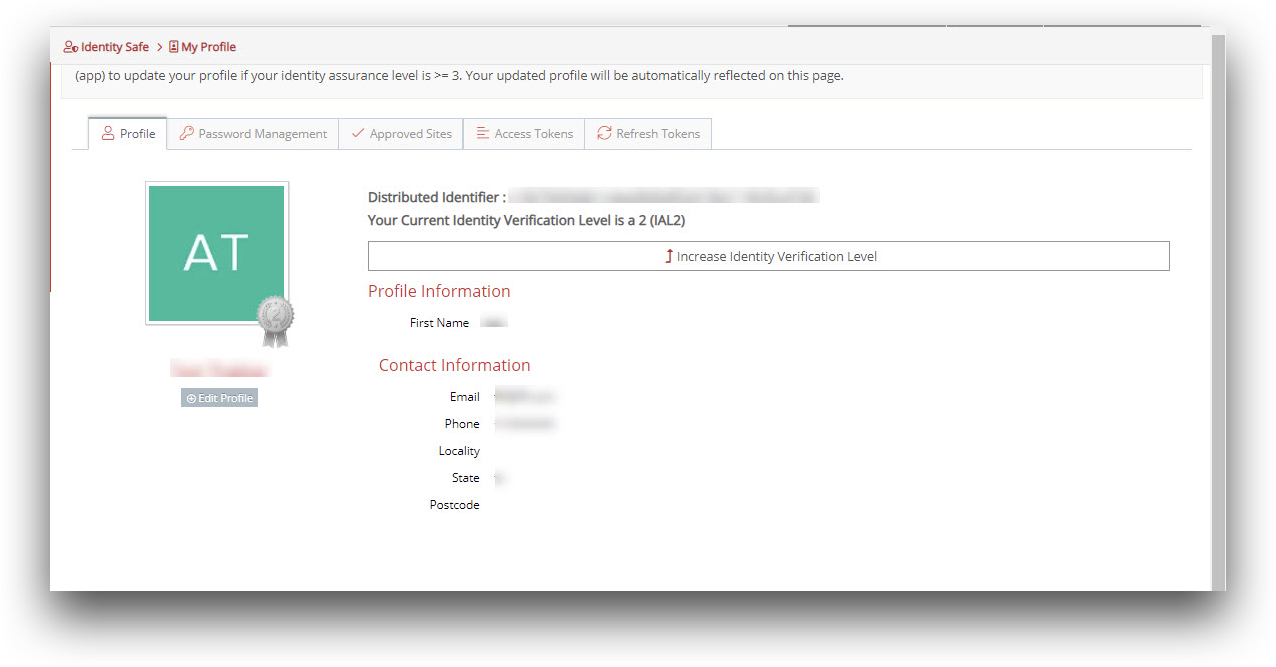
In the My Profile screen, the following configurations are available:
Profile:
In this tab, you will be able to manage your basic profile details and preferences.
Profile management services via this portal are available only for users whose verification level is lower than three “3”. Use your (SSI) Mobile Account (app) to update your profile if your identity assurance level is greater than or equal to Three “3”. Your updated profile will be automatically reflected on this page.
Password Management:
In this tab, you will be able to manage your password details. You can generate a new password, reset, or update your password.
Approved Sites:
These are sites you have approved manually. If the site available in the approved list asks for access in the future, it will be granted without asking for permission. Click Refresh to get the latest list of site details approved by you.
Access Tokens:
Access tokens are usually short-lived and provide clients with access to specific resources. Identifier (ID) Tokens are specialized access tokens to facilitate log on using OpenID Connect. Click Refresh to get the latest list of active tokens.
Refresh Tokens:
Refresh tokens are usually long-lived and provide clients with the ability to get new access tokens without end-user involvement. Click Refresh to get the latest list of active refresh tokens.