Authentication Schemes
Authentication schemes are a series of building blocks for authentication. Each block represents a different mechanism for authenticating and enables multi-factor authentication (MFA).
After setting the configurations for various authentication modules, you will be able to set up several authentication schemes where each authentication module could be associated with priorities like (required, optional, requisite, and sufficient). This will determine how (and if) one authentication block flows within the next depending on whether that block succeeds or fails.
The default authentication scheme will be added to each new community and it includes the authentication modules that are selected during the BlockID Admin Console installation process. By default, the ‘default’ authentication scheme will be used to authenticate users when they try to log in to the application.
To view the Authentication Scheme screen, perform the following steps:
- Login to BlockID Admin Console, navigate to *Administration Console > Auth Configuration > Authentication Scheme*.

Add an Authentication Scheme and map a particular Authentication Module:
Perform the following steps:
- Click Add Authentication Scheme.
- In the Create a New Authentication Scheme section, enter the appropriate name in the Name box and click Save. The newly added authentication scheme displays in the list of all authentication schemes.
- Click Edit for the desired authentication scheme.
- In the Add Authentication Modules section:
- Select Modules: select the appropriate enabled authentication module.
- Select Criteria: select the appropriate criteria for the selected authentication module.
- Click Save. The module will be listed in the Enabled Authentication Modules in This Scheme list.
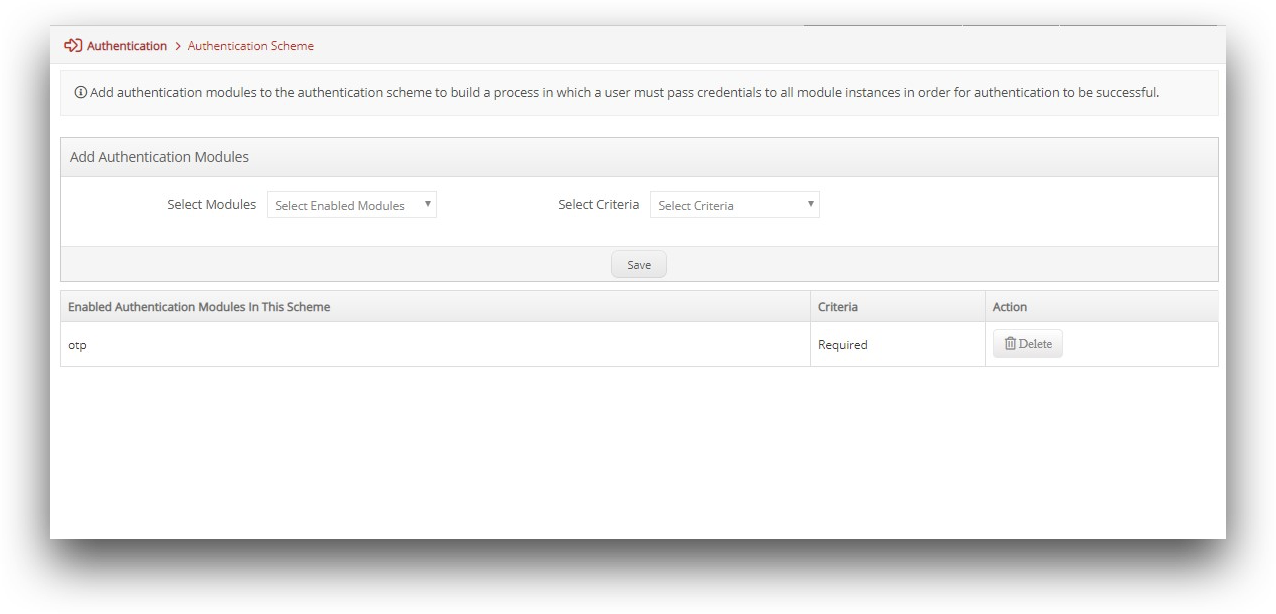
Add more enabled authentication modules, if required.
After adding an authentication scheme, if you want to use the newly created authentication scheme for user authentication then use that authentication name at the end of the application’s login URL in the following format:
https://<Your BlockID Admin Console URL>/default/login?service=<Auth Scheme name>