Create your Account
BlockID identity verification can be completed in a few quick steps. Users will need a mobile device with a working camera that can receive and send SMS messages, as well as a valid email address.
To create a new account, navigate to your identity verification tenant and click Get Started to begin the identity verification process.
Email Verification
On the account creation screen, enter your email address. After reviewing the terms, mark the checkbox and click verify email.
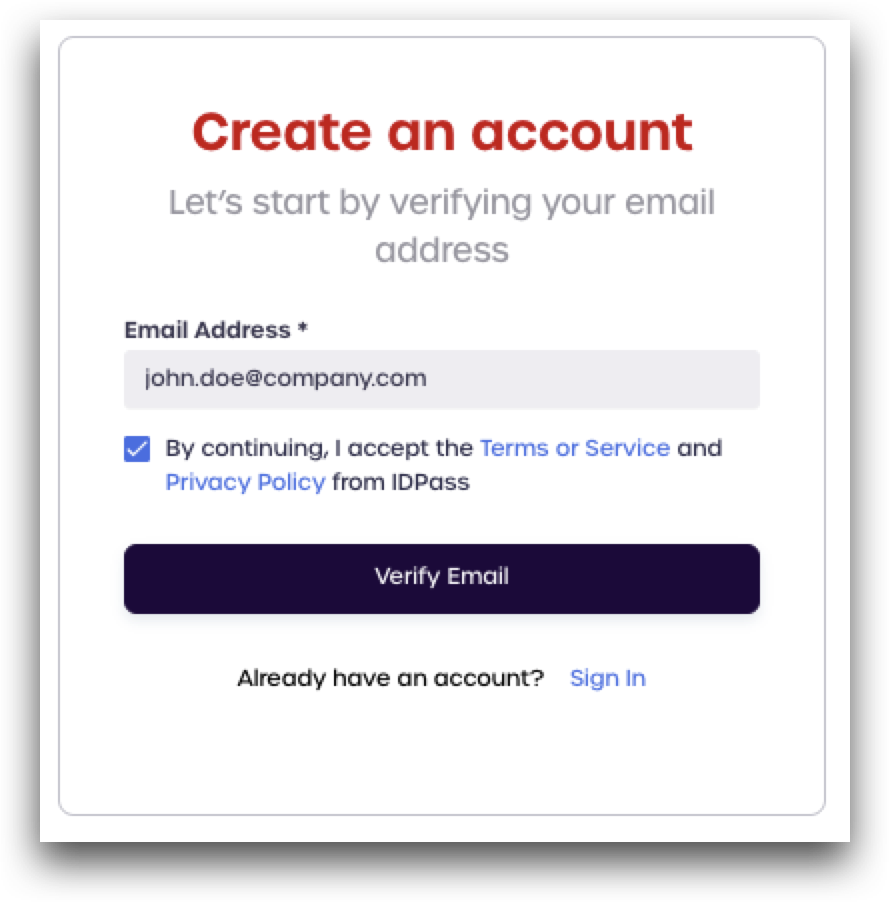
Users can verify their email address by opening the received email and clicking the included link.
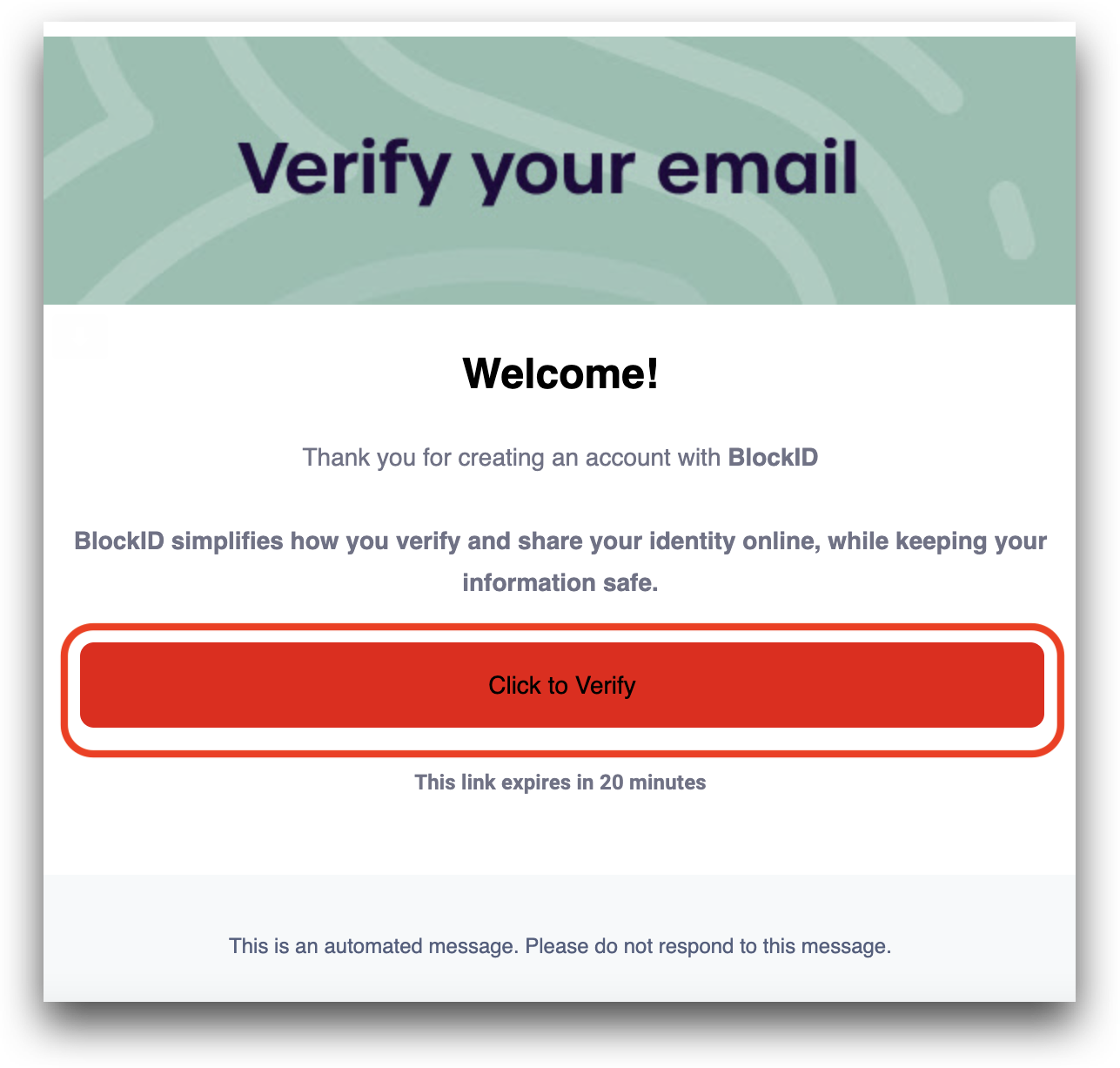
After verifying their email address, users can proceed with their account creation by clicking continue
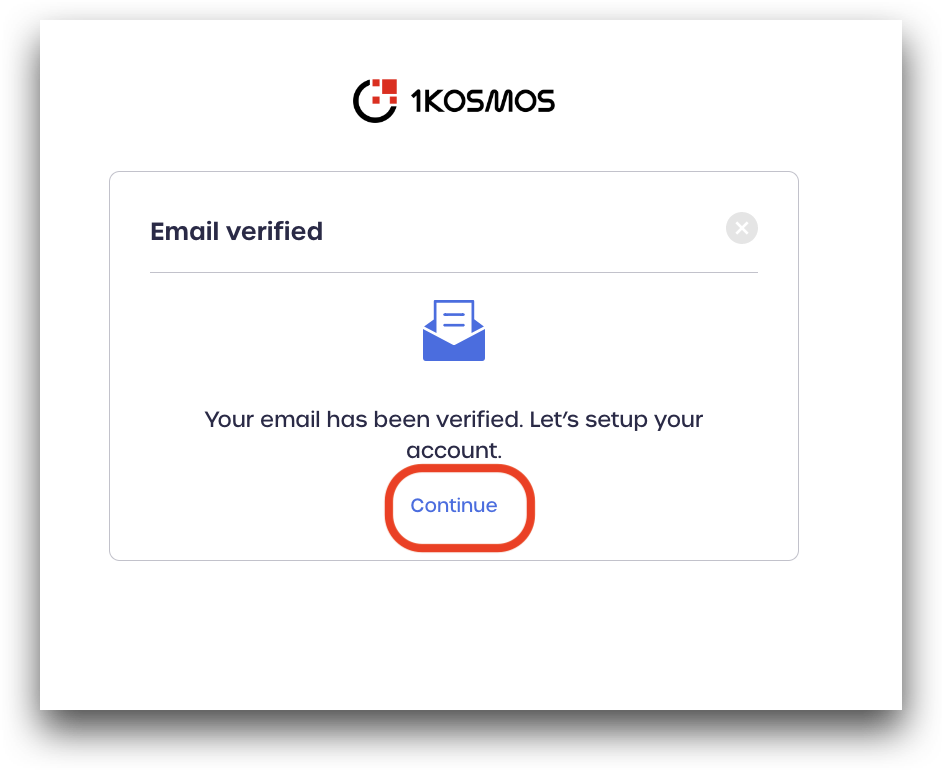
Phone Verification
During account setup, users will need to provide a valid phone number for verification purposes.
To verify your phone number, enter your phone number in the box where indicated and click the verify link, as shown below.
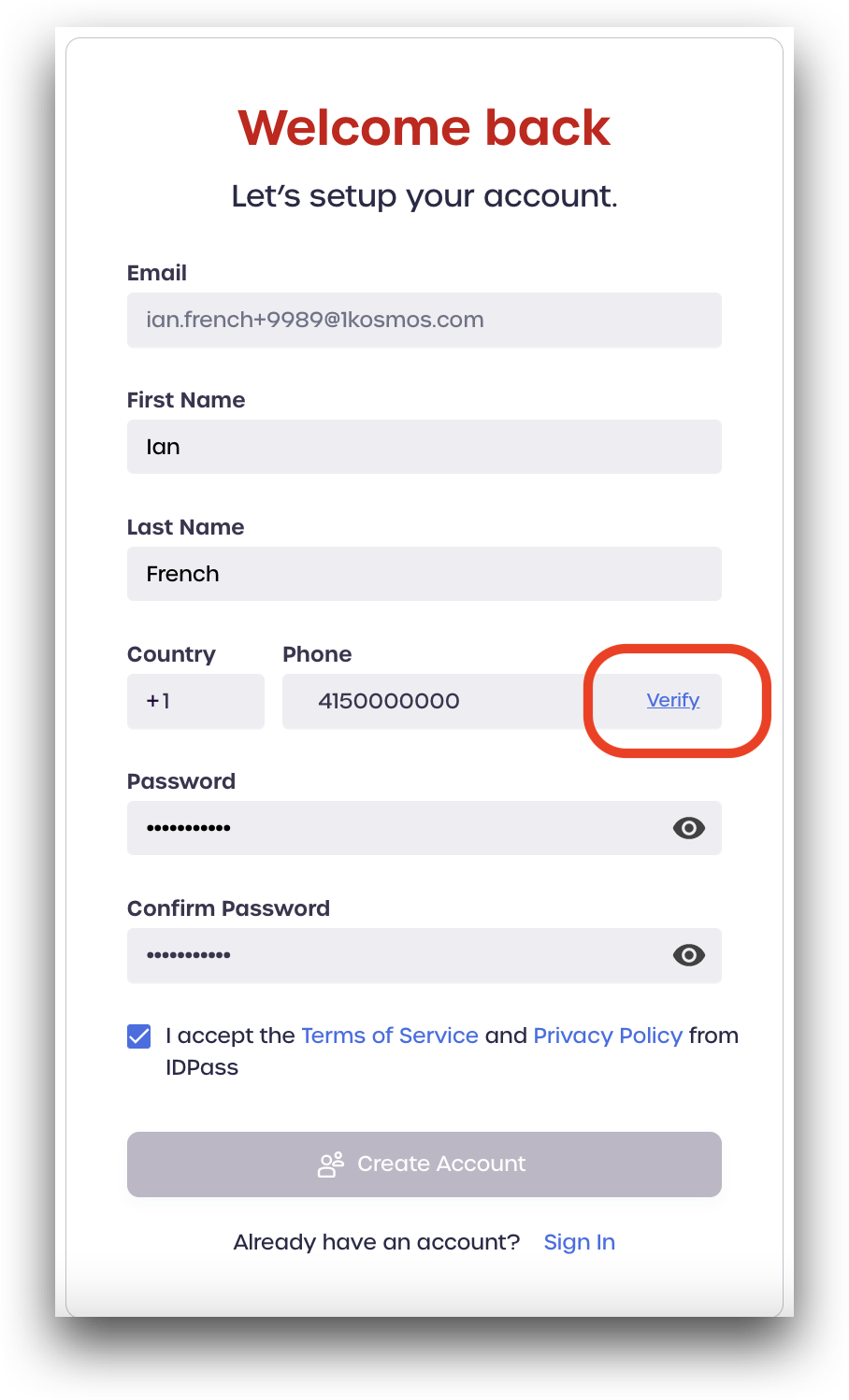
A window displaying a QR code will appear.
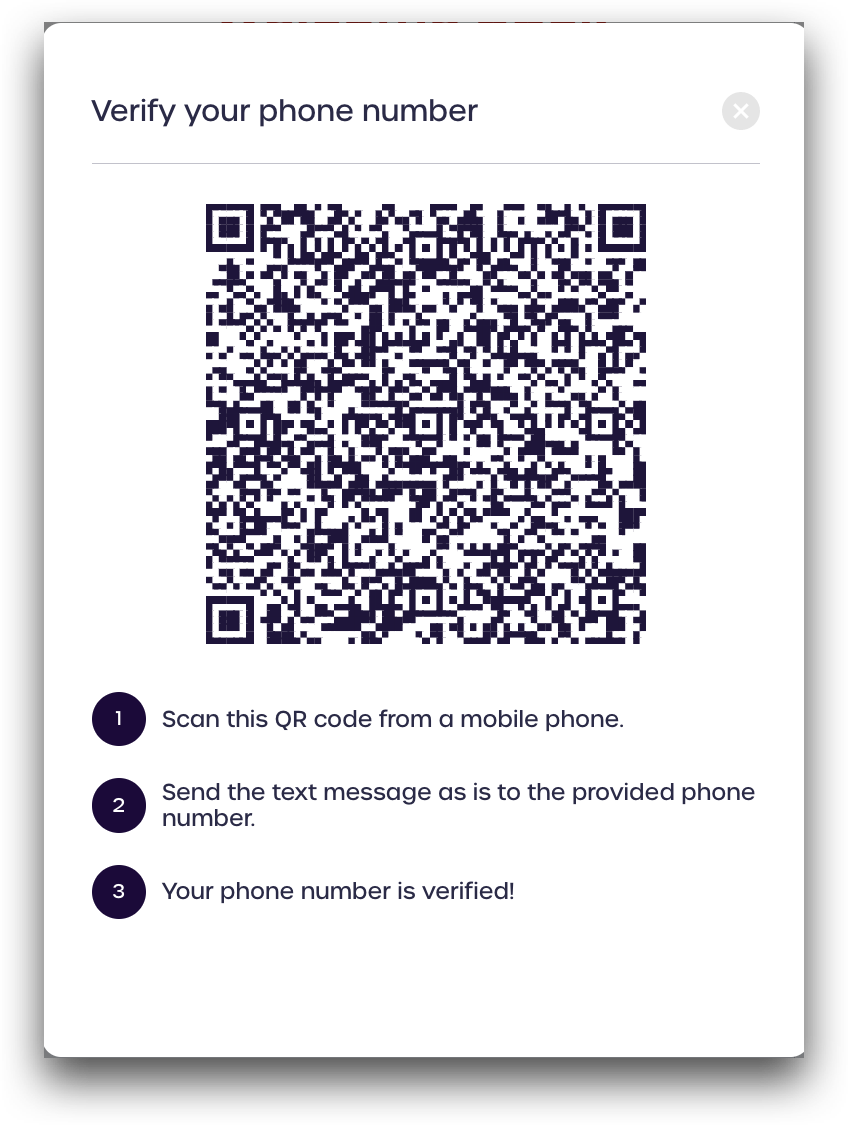
Using the camera on your phone, scan the QR code to access the embedded SMS link and message.
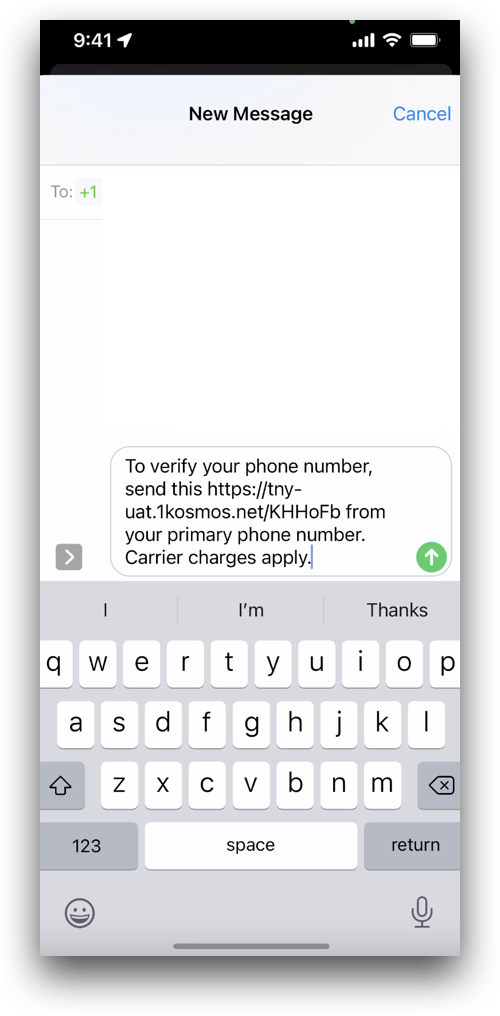
Send the message to complete the phone verification. After the message has been received, you will see a message stating that your phone number has been verified, as shown below.
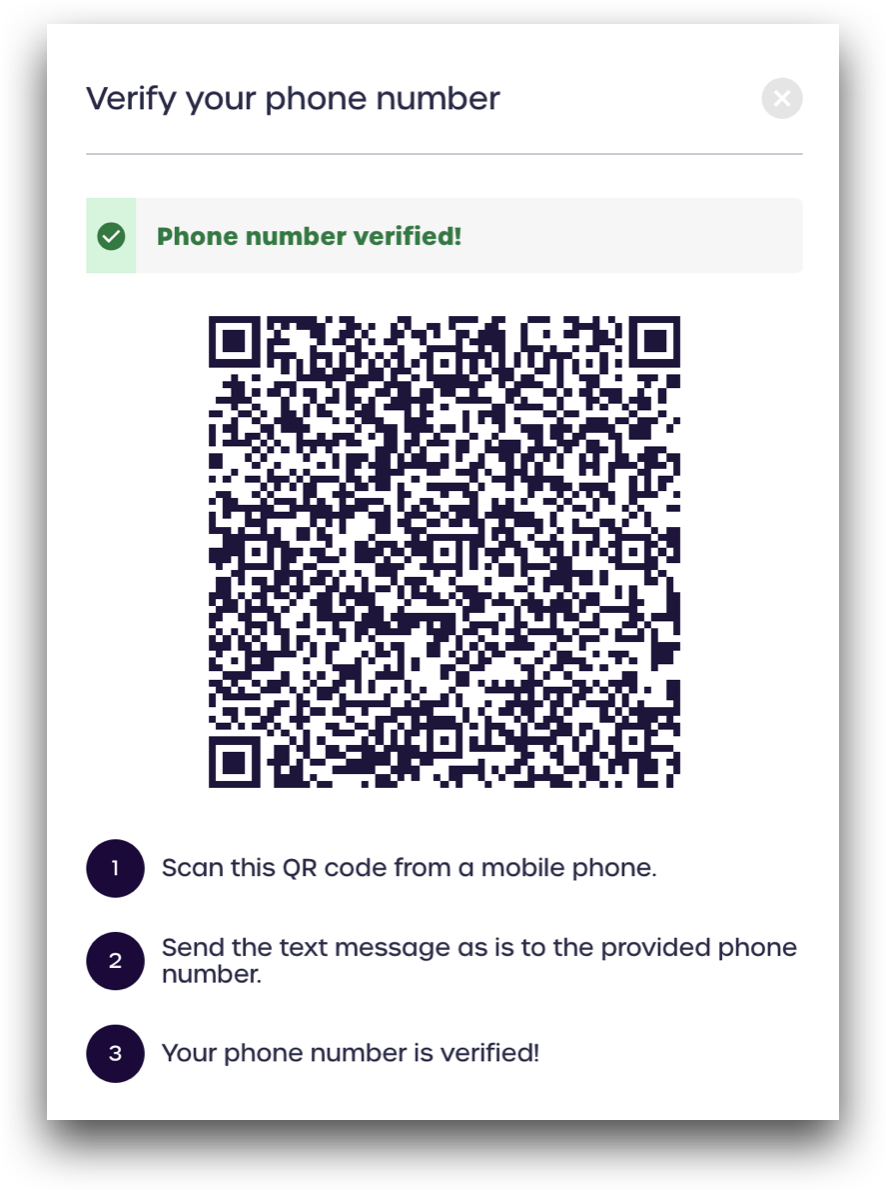
After your phone verification has been completed, close the window displaying the QR code to return to the account setup page. Click Create Account to complete your account setup.
For information on selecting an MFA method, please visit Setup Authentication Methods