Core Configurations
Overview
The Core Configuration screen allows a Super Administrator to perform multiple configurations within the BlockID Admin Console. In this screen, configure the InterPlanetary File System (IPFS) service endpoints, save the activity certificates, and return the hash of these certificates by configuring InterPlanetary File System (IPFS) service endpoints. Also, add Ethereum service endpoint details to store user details like decentralized identifiers (DID), userid, communityid, level of assurance (LOA), pushid, and the version information on the blockchain. This screen allows you to set the analytics endpoint server details to get the insight reports, graphs, and system logs of end-users' activities that will be generated within the Analytics section. To get detailed information on analytics, refer to the Analytics topic.
To view the Core Configuration screen, perform the following steps:
- Login to BlockID Admin Console.
- From the top right corner, click on the User Account list (third list) and click Core Configuration.
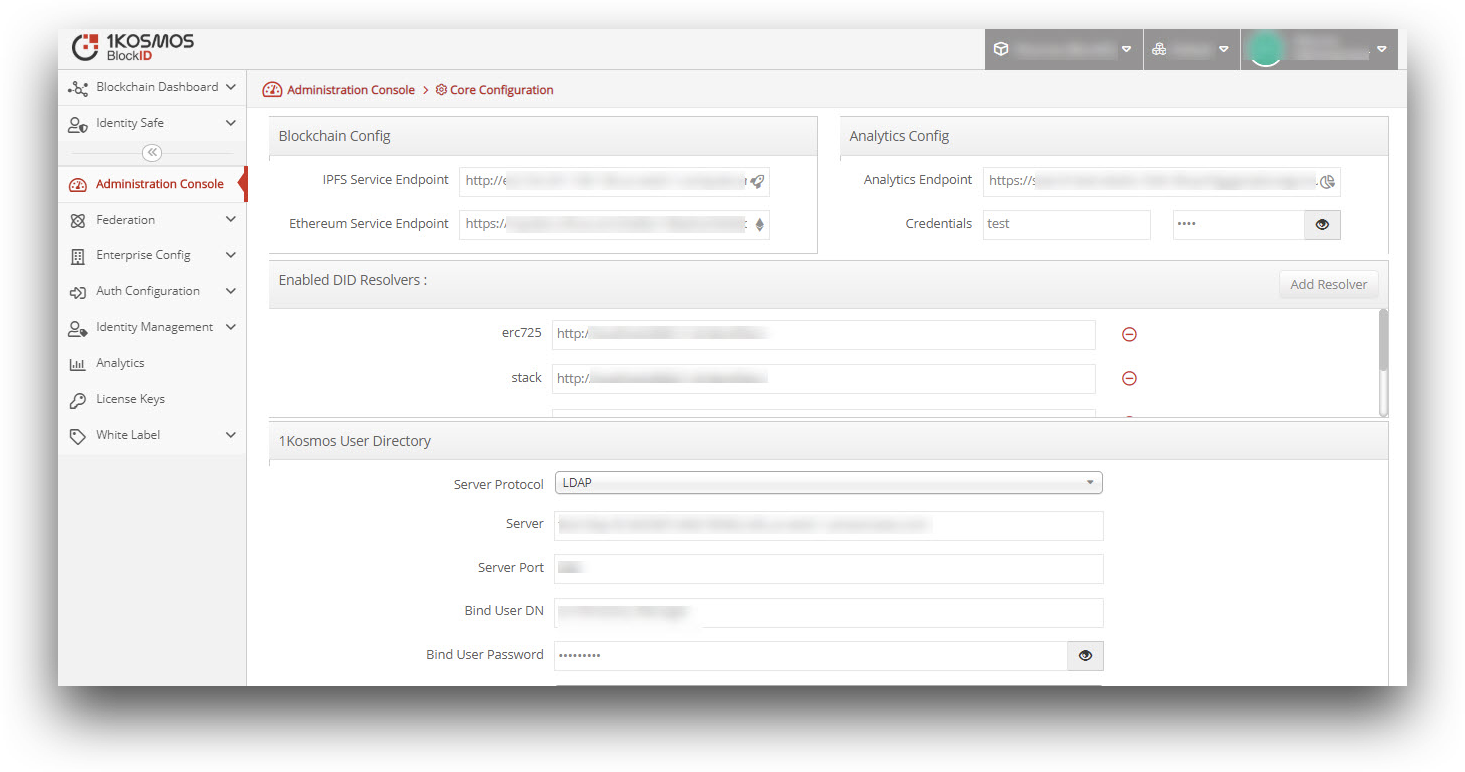
In the Core Configuration screen, the following configurations are available:
Blockchain Config:
In this configuration section, you will be able to save blockchain registration details. By configuring IPFS service endpoints, tenants can store certificates on IPFS and get hash.
- IPFS Service Endpoint - Enter the appropriate Interplanetary File System (IPFS) service endpoint path.
- Ethereum Service Endpoint - Enter the appropriate ethereum endpoint.
Analytics Config:
In this configuration section, provide the analytics elastic endpoint URL to store your site’s data. The same gets used in connected peer details.
- Analytics Endpoint - Enter the appropriate analytics elastic endpoint URL.
- Credentials - Enter the appropriate username and password details.
Enabled DID Resolvers:
In this configuration section, you will be able to save the Decentralized Identifier (DID) and Universal Identifier (UID) details.
Every user is associated with a DID which is a unique identifier from a BlockID standpoint, and all the transactions are getting recorded based on the DID on our blockchain.
1Kosmos User Directory:
The 1KUD (1Kosmos User Directory) section displays the 1KUD datastore details which will be used by the clients to save their users’ details. This datastore will get configured during the installation of the BlockID Admin Console for the clients.
- Click Save after selecting the necessary configuration from the above-mentioned sections.